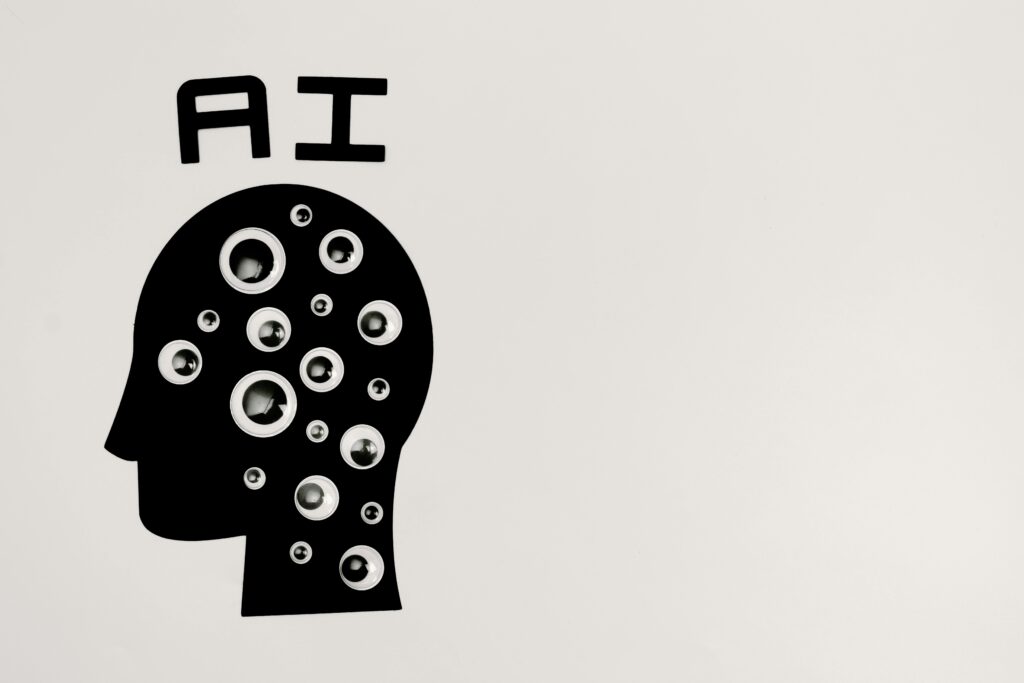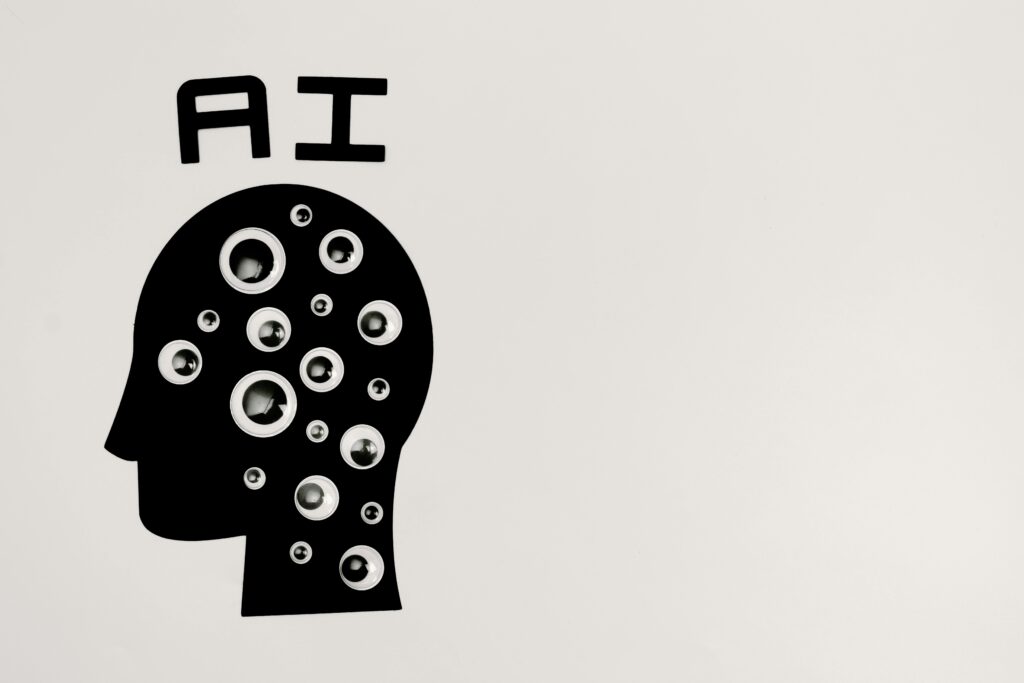When most people hear “AI,” they think of robots, sci-fi movies, or super fancy tech that only big companies can afford. But here’s the truth—AI is everywhere now, and you don’t need a degree or a big budget to use it.
There are tons of free AI tools that can help with everyday stuff like writing, organizing your thoughts, creating designs, or even editing videos. Whether you’re a small business owner, a side hustler, a student, or just someone who loves a good shortcut, AI can save you time and make things a lot easier.
Here are some of the best free tools out there—and what they can actually do for you.
1. ChatGPT (Free Version)
Use it for: Writing, brainstorming, simplifying info, or asking questions
ChatGPT is like having a super helpful assistant in your pocket. Need to write an email, come up with social media captions, or figure out how to explain something to a client or your kid? Just ask, and it’ll spit out ideas in seconds.
Tip: The free version is great for most everyday tasks. Don’t overthink it—just try it out!
2. Canva Magic Studio
Use it for: Designing flyers, Instagram posts, presentations, and more
Canva’s already super easy to use, but now it has built-in AI tools that can help you write captions, clean up photos, and even generate layout ideas. It’s perfect for people who aren’t professional designers but still want their stuff to look good.
Good to know: A lot of the AI features are available even on the free plan.
3. Notion AI
Use it for: Organizing your life, taking notes, summarizing info, and creating content
If you already use Notion to plan your day or track projects, the AI features are a bonus. It can help summarize long notes, draft content, or organize random ideas into something useful.
Real talk: It’s like having a digital brain that helps you clean up the chaos.
4. Descript (Free Plan)
Use it for: Editing podcasts, videos, or any audio—without needing fancy software
Descript lets you edit audio and video just by editing the transcript. Yes, seriously. You can remove “ums,” cut whole sections, or polish things up like you’re editing a Word doc.
Heads up: The free plan gives you enough to test it out and work on small projects.
5. Grammarly (Free Version)
Use it for: Fixing grammar, making your writing sound better, or checking tone
Grammarly is like a helpful friend who proofreads your stuff. It catches mistakes, suggests better wording, and even gives you a heads-up if your message sounds too harsh or too casual.
Best part: You don’t need to be a writer to benefit from this one. It works in your browser, email, or pretty much anywhere you write.
6. QuillBot
Use it for: Rewriting or summarizing content, paraphrasing, and simplifying text
Whether you’re a student trying to reword a paragraph or someone writing content who wants a second take, QuillBot can help. It makes your writing clearer and offers different ways to say the same thing.
Free features include: Paraphrasing tools and basic summarization.
Stack Them for Extra Power
Here’s a cool trick: use these tools together. For example:
- Draft content in ChatGPT
- Polish it in Grammarly or QuillBot
- Design a post in Canva
- Share it with a Notion checklist
- Use Descript if you’re making audio or video
Boom—you just ran a mini creative agency, and you didn’t spend a dime.
The Bottom Line
AI isn’t just for tech nerds or big companies anymore. With the right free tools, anyone can use it to save time, get creative, and make life a little smoother.
So go ahead—try one or two of these tools and see what happens. You might be surprised how much easier things get.